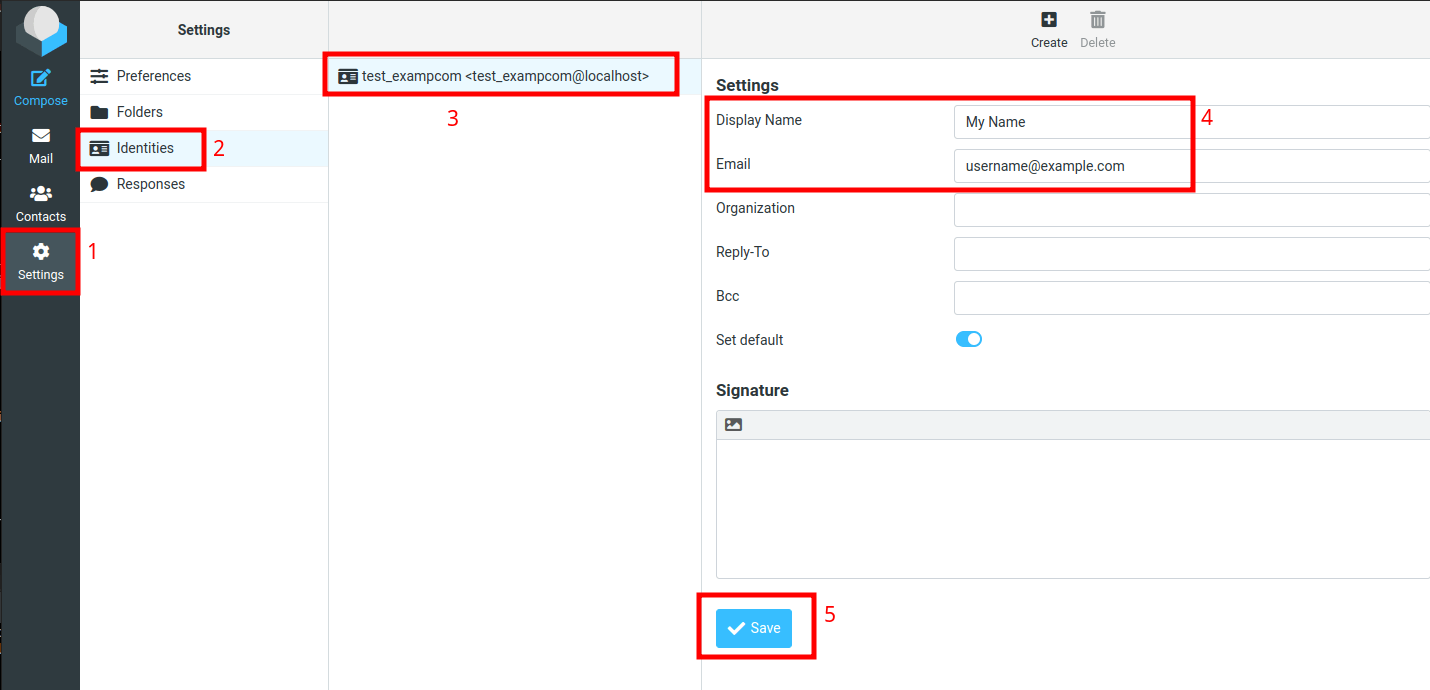If you are using RoundCube webmail in combination with Sendmail, It is likely that people you send messages to will see a Display Name such as:
username_domain@cs2000.mojohost.com
To correct this, Log in to RoundCube.
Select Settings from the Left Menu.
Then click Identities.
Select your e-mail address from the Identities pane.
Fill in the Display Name and Email boxes.
Click the Save button.