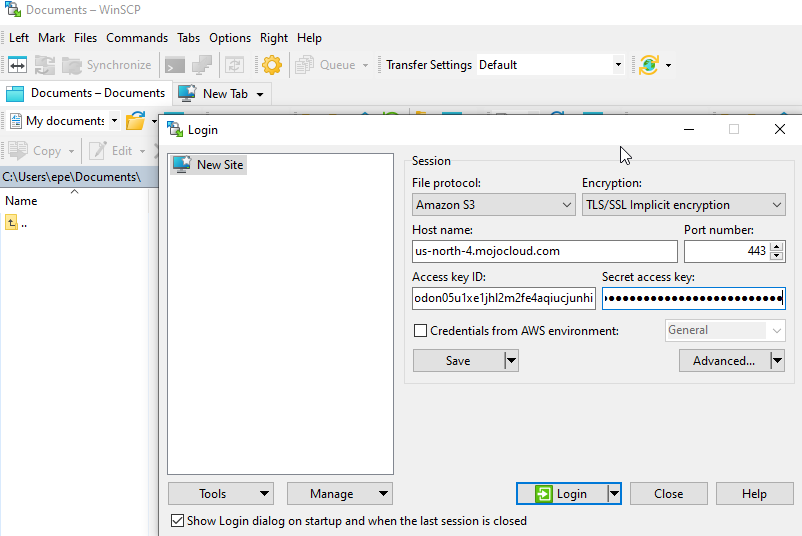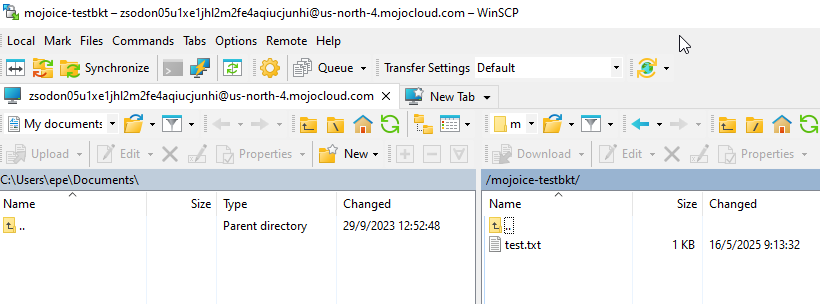Log into the customer portal and click on the product, eg: Mojoice
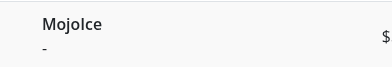
Under “Information” you will find the endpoint name: us-north-4.mojocloud.com for this example.
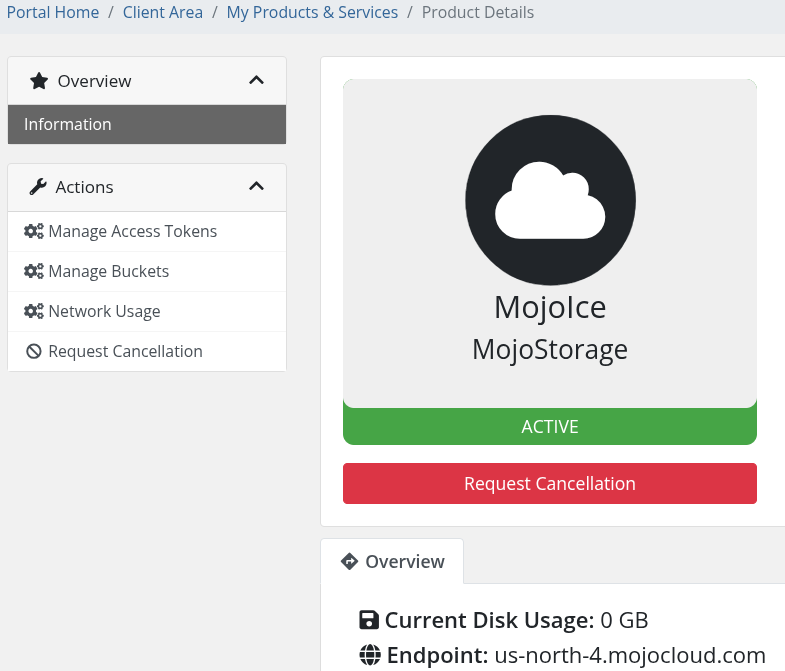
Click on “Manage Access Tokens”, then click on “Create Full Access Token”:
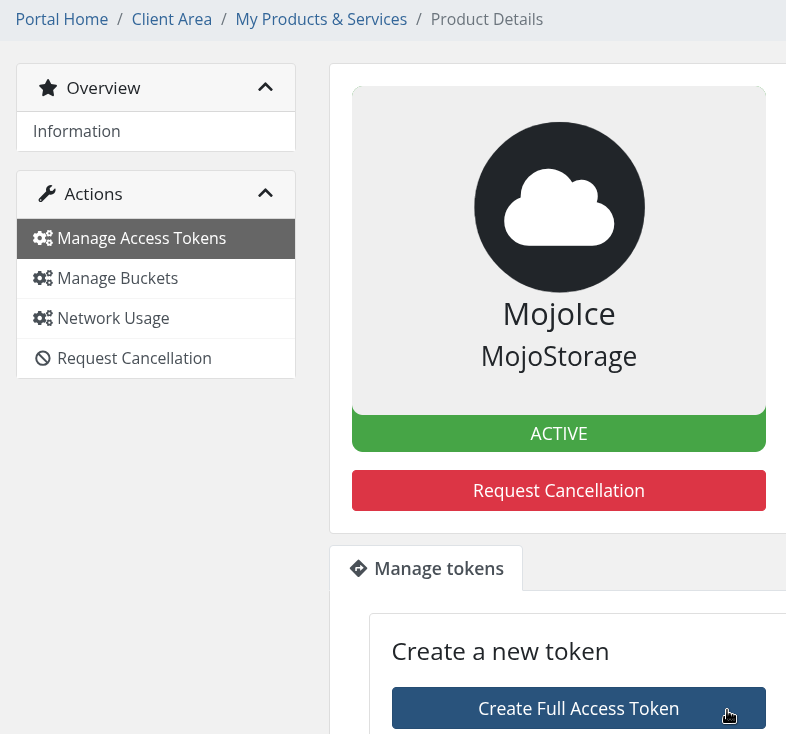
Copy the Access Key and Secret Key, this will be the only time the Secret Key will be displayed:
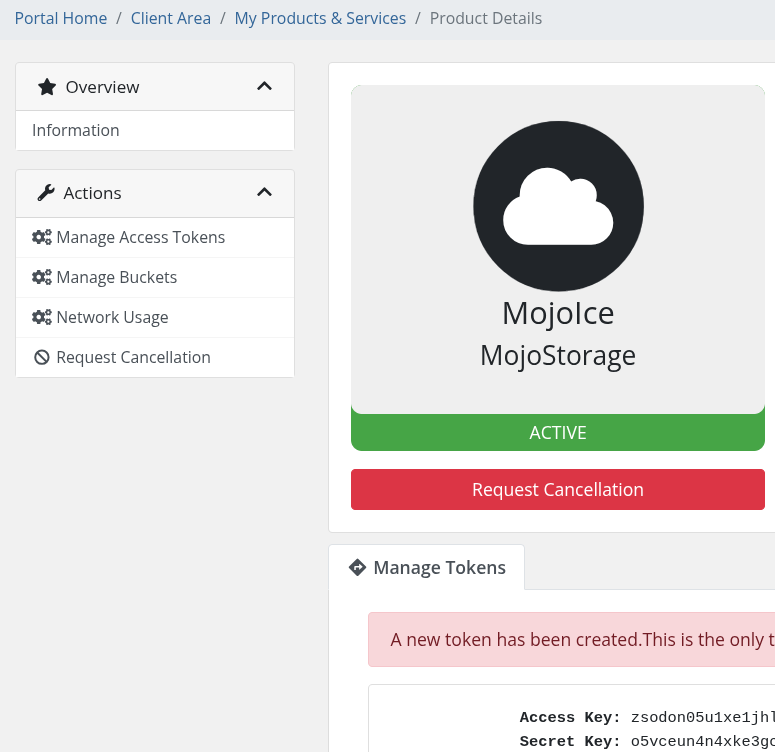
You may create a bucket, for example using the Client Area menu, click on “Manage Buckets” and then create it:
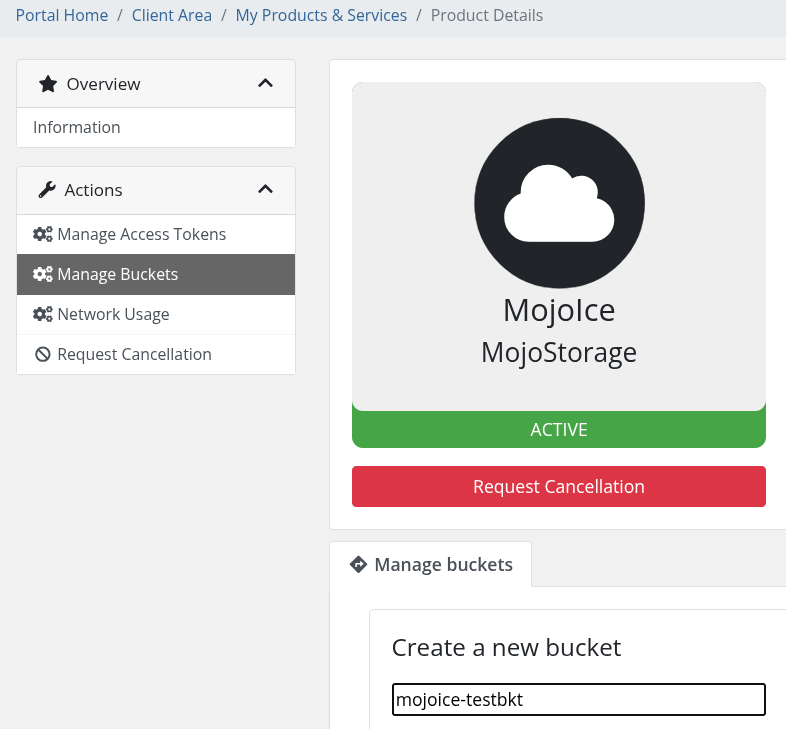
Configuring a client
You may use any S3 browser like for example:
CLI: rclone, awsclient, mc (minio).
GUI: Cyberduck.io, winscp, filezilla-client (requires a license).
RCLONE
This is an example of the rclone configuration:
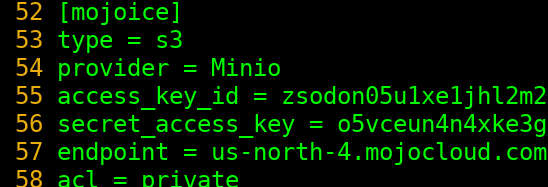
Operate with the bucket, for example: list, copy, sync, delete, etc:
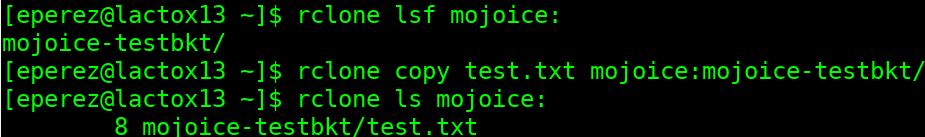
Cyberduck
Download it from https://cyberduck.io
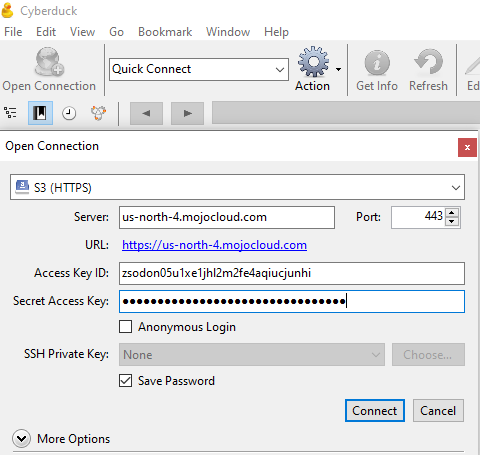
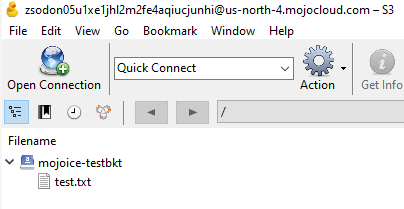
WinSCP
Download it from https://winscp.net/eng/download.php