Click on the Cube icon to access the "Compute" menu
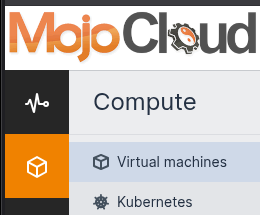
Navigating the Compute menu entries
SSH Keys
Add at least one SSH Public Key. When creating new Virtual Machines, this key will be installed on the default VM's user
Default usernames
Depending on the Linux distribution to be installed, the default usernames are:
| Distribution | Default username |
| AlmaLinux | almalinux |
| Rocky linux | rocky |
| Debian | debian |
| Ubuntu | ubuntu |
Virtual Machines
Click on "Create virtual machine" and select:
- base image,
- volume size,
- flavor,
- network interfaces
- SSH Key
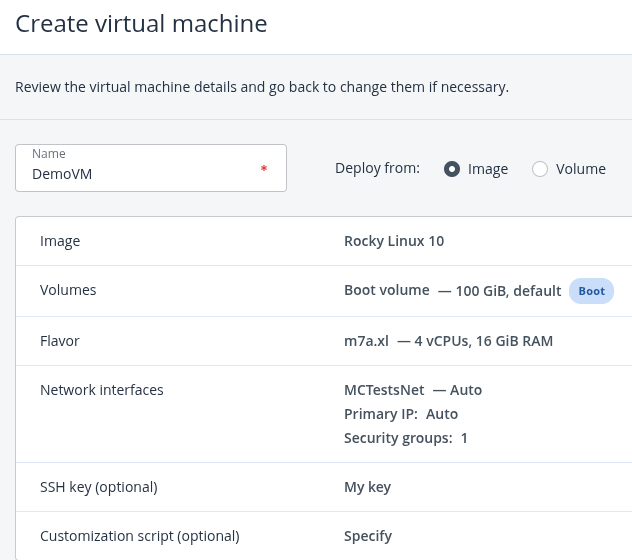
Basic operations can be performed when clicking on the three dots icon like: Console, Reboot, Shut down, Hard reboot, Power off, Enter rescue Mode, Download console log, and Edit configuration
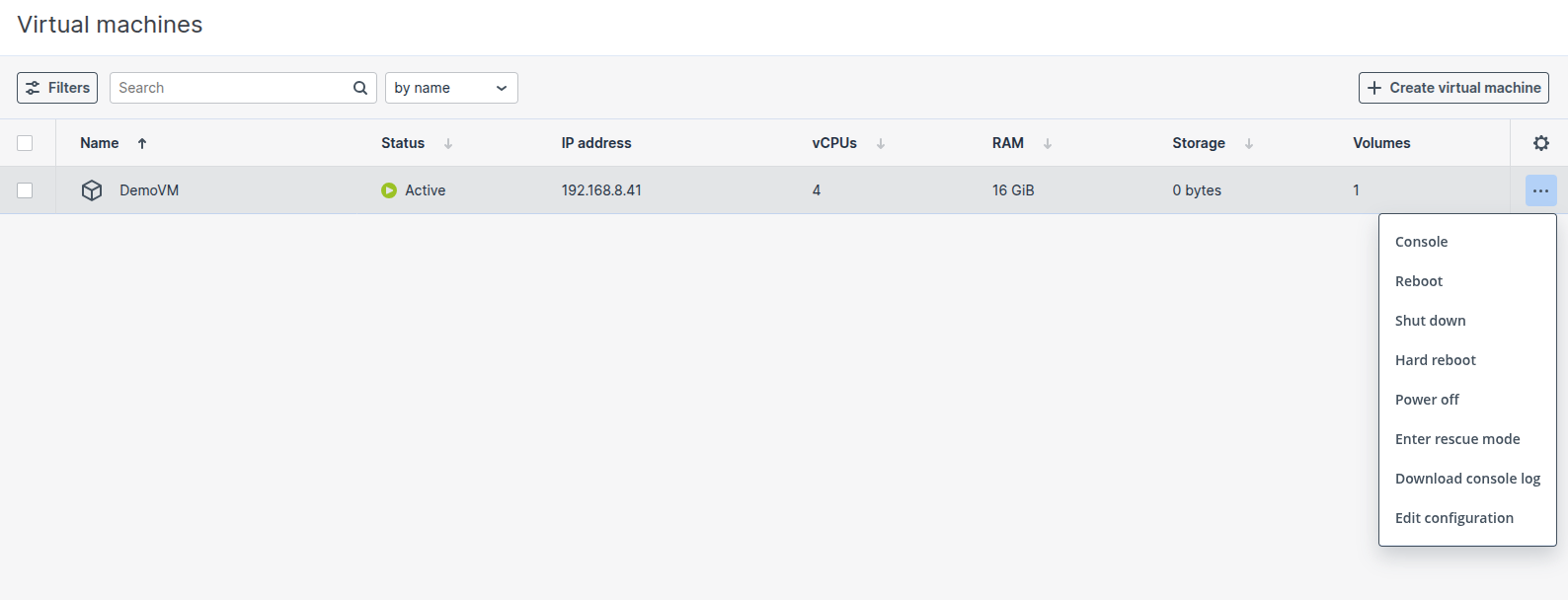
Under Edit configuration you may add/remove, or extend the volume size, rename the VM, change or add networks.

